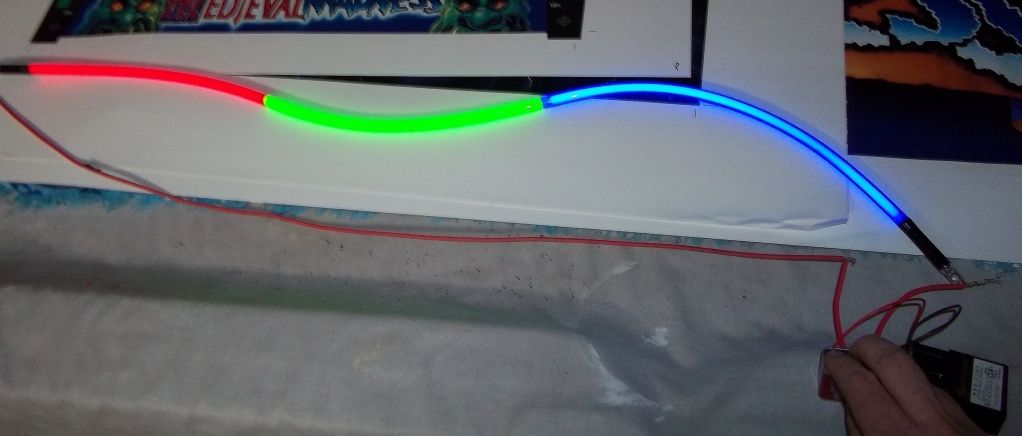Process of elimination to test.
Is the neon transformer in SW the same as a CV?
 PLEASE be careful doing this, there are a lot of volts coming out of those PINK leads which will give you a fair old jolt if you touch them!!!!!!!
PLEASE be careful doing this, there are a lot of volts coming out of those PINK leads which will give you a fair old jolt if you touch them!!!!!!!Remove the neon and the transformer from the machine and hook up the red and black leads to a regular 9v rectangular battery.
If the neon doesn't light up, the problem is the transformer or the neon.
If it lights up, the problem lies in the machine. (My neon fault with my CV was a partially fried ULN2803 chip, so maybe once you have eliminated the neon and transformer from the equation start your investigation here).
Like so -----