I would like to thank rustalan for his time.
It seemed that my Laptop that I was using was the culprit in this whole matter, as soon as we plugged in rustalans old school laptop it updated beautifully.
You were a great help and thank you for letting my son & I into your home to play some pinnys, Mame and have a few pinny discussions in general while we wait for the update to complete.
I hope I can return the favor to you some day
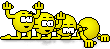
Still embarrassed for not introducing myself

: How rude!!!!
