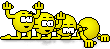Thanks casperthefriendly I have reseated the cables numerous times and CO cleaned all electrical components, I even tried to find new ribbon cables and rfm ports to replace old ones but they are very hard to find... All pins and ribbons are mint and showing current...... Might have better luck on ebay.
Thank you again Marty Machine, I'm glad the jaycar guy was not putting me in the wrong direction. but made it more precise.
Do you think I have put them in the right spot on the VGA side? If you look closly I have soldered the resistors to the pin outs. (very easy to do looking at the traces)
Oh and I have been earthing straight to earth wiring that continues around the rfm cabinet, I hope that is right...
So far to to the people that have helped THANKYOU!!!!